Yes I did it, I went and bought a new iPod. I figure that I now have a fresh battery which will hopefully keep me running for a few years. The other issue was that I ran out of space on my old iPod (a 30gb 5G Video iPod).
My former iPod was still running perfectly fine after using it heavily for just over 2 years (I got it in June 2006). But like most lithium ion batteries, they loose their charge as they are used, and the 14 hour playback time that was advertised when I bought was probably around 6 hours 2 years later (I don't know exactly as I never tested it, but that would be a generous estimate).
So I got the 80gb iPod Classic. Something that can give me everything I own in my pocket. What's really interesting is that I don't have a lot of music on my iPod, less then 2,000 songs. The bulk of what I keep in there are shiurim. Shiurim from yeshiva and shiurim I've downloaded from the web. I have so many shiurim on my iPod I don't think I have enough time left in my left to listen to them all (all right I'm exaggerating, I probably only have about 600 hours worth, but still that's a lot).
Anyways, a quick look at those who are looking to buy one, or replace an existing iPod.
The new iPod has a new user interface that the old one did not have. Apple revolutionized easy user interfaces in portable music players, with it's click wheel, and extremely simple menu system. Since it was first announced in late 2001, the iPod interface was very straight forward, choose music, selevt by Artist, Album etc. When video was added in late 2005 the same thing Videos>movies/music videos etc.
One thing about this simple interface was that the text for it were always located in the left side of the screen, which usually left a gapping white hole on the right half of the screen.
Deciding to take a card of the Micorsoft's Zune, with it's very colorful user interface, Apple decided to utilize this space on the right side of the screen. Now when you click over say Music, the right side of the screen will display you're album art. same with movies, screen shot's of your videos will appear on the right side of the screen.
That's mainly the major change, there are some other graphical changes, like when you're music is playing it will display the album art in 3-D, as well as the iPod now having support for 3-D ganes.
Now the thing that I noticed that was different from the previous iPod I had, was that I felt the click wheel was much less responsive. You now need to get an entire flat section of your finger on the click wheen in order for it to respond. My old iPod (and my 2G iPod Nano) have very delicate touches, you can actually scroll with your finger slightly above the wheel (it picks up your body heat).
I have a feelin that one of the reasons that Apple did this was to keep users from scrolling and overshooting their target. Then play a little back and forth before they can actually select the file that they want. It takes some getting used to, but once you get the full finger thing down, you do have more control using the click wheel.
Anyways, I know that this product came out almost a year ago butI thought I'd put my 2 cents in. If you have any questions let me know.
Subscribe to:
Post Comments (Atom)
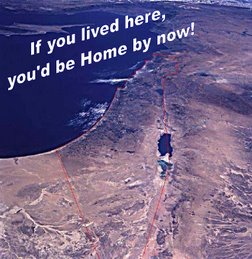


2 comments:
Congrats on the new ipod classic. you got me thinking and i found out that the ipod classic battery is hard to replace yourself but you can have companies like apple and other online companies replace it for you. just something to keep in mind, i guess!
-laura
I'm not too worried about that battery on the classic, even with the 6 hours of battery life on the 5g, I never was far in danger of loosing battery power. i wasn't going out of my way to charge it, it just fit the lifestyle that I was using it for. With 30 hours (and according to CNET it's actually more then that) I don't think I have to worry about running out of battery even if I were take an international flight (for audio at least)
Post a Comment